You can save all your emails to a single ZIP file using Mac, Windows, or Linux (30 minutes set up max).
Instructions for Mac & Windows
- Install VirtualBox
- Install Linux
- Continue as below
On Linux
- Run KDE
- Open Konqueror and navigate to
imaps:example@gmail.com, with your username - Open a connection to a network share running on your main operating system
- Copy over (2 hours for my 10,000 messages, 2GB)
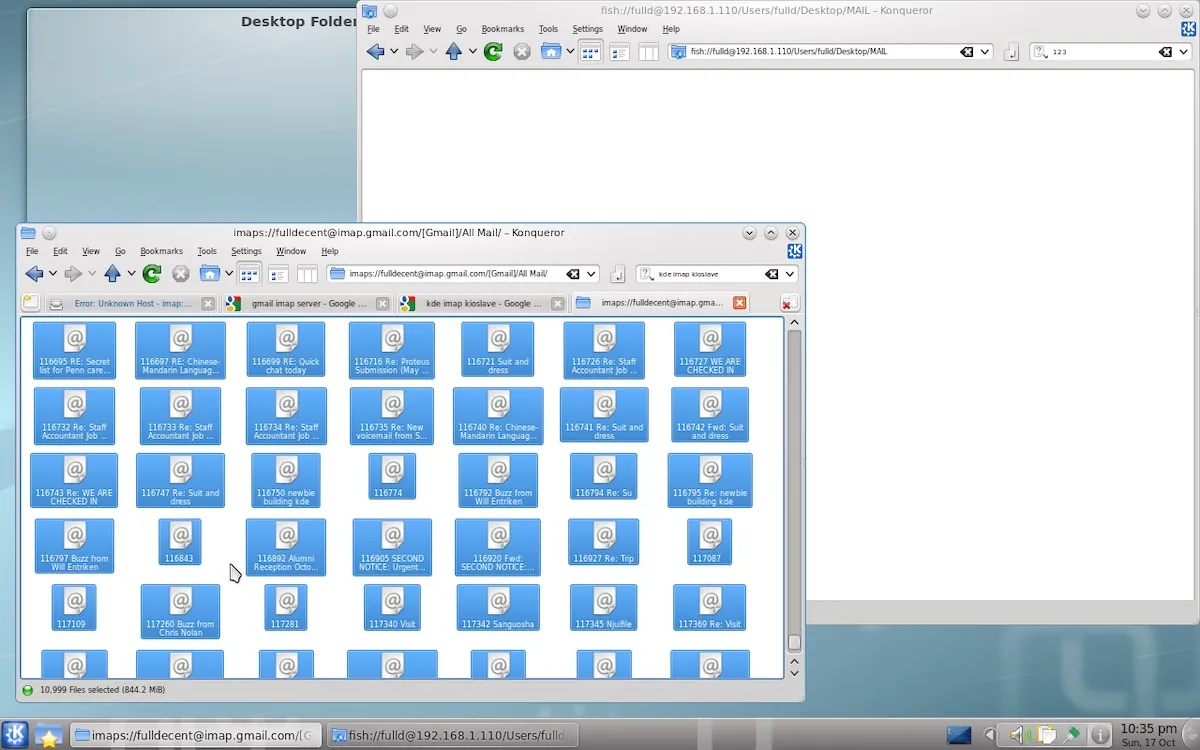
▧
Comments
There are no comments yet.
Please discuss this topic anywhere and let me know any great comments or media coverage I should link here.