This page includes an affiliate link. And hopefully I'll get paid if you click it. This does not increase the price you pay, you would get the same price with or without my link.
Great news! You just got an American Express gift card!
Normally I would redact the CVV, but this is the actual generic image from the AmEx website.

You have received an American Express® eGift Card
When you try to spend it on Amazon, initially you will get an order confirmation email but a couple days later you get the error message:
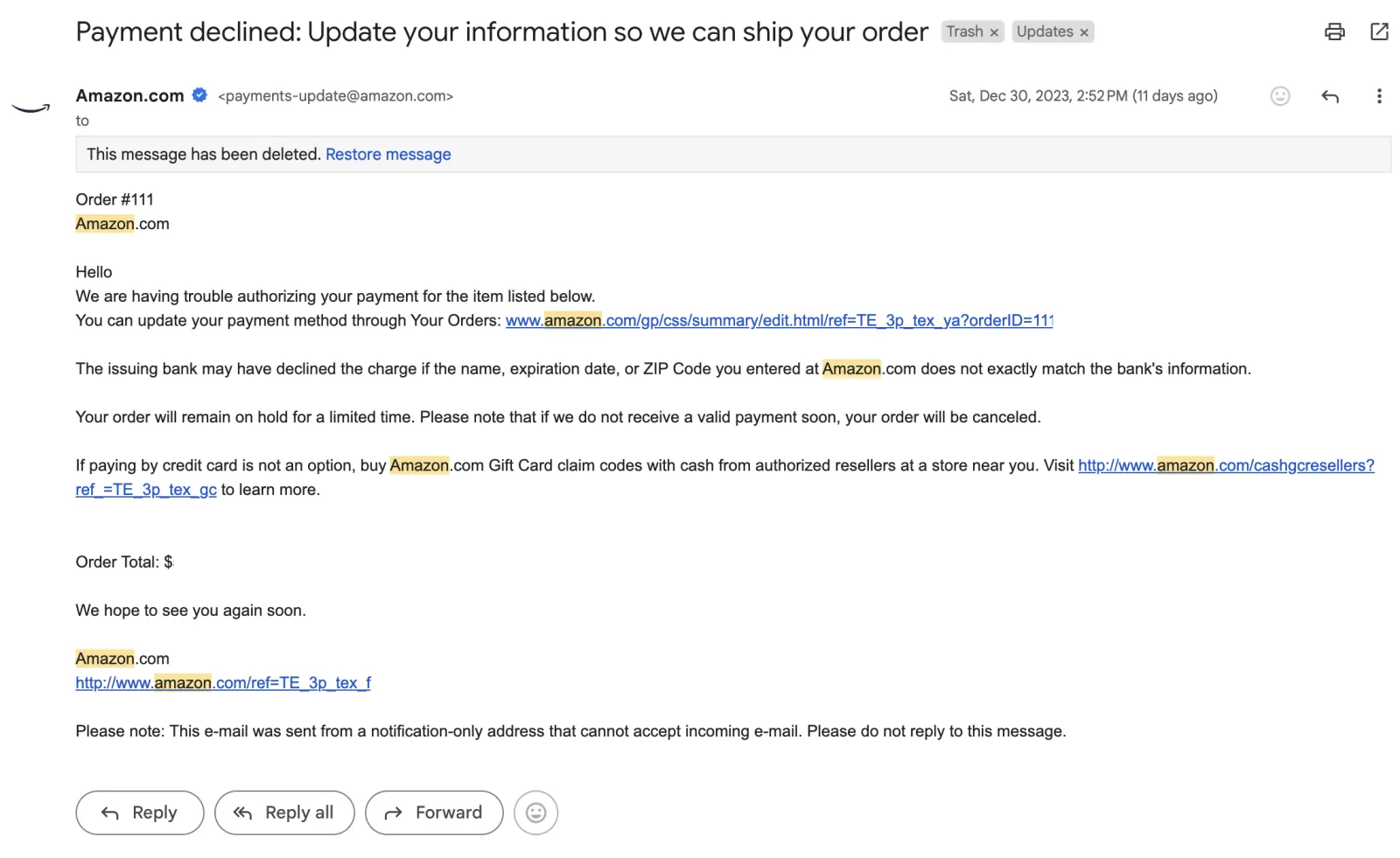
Payment declined: Update your information so we can ship your order
And when you click on it you see further:
Payment revision needed
Please update your payment method to process your order.
I will walk you through how to get every penny out of your gift card and use it on Amazon.
Step 1: make sure your card is valid
Now and every time you click a link to “check your credit card” you must verify the URL is not a scam website.
Visit the AmexGiftCard.com website and click the CHECK BALANCE button. You will need to fill in the credit card number, expiration date and security code. Don’t be a sucker, leave the email field blank.
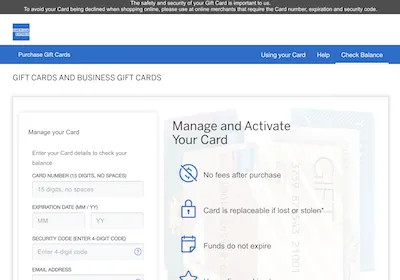
You may see an a available balance of ten cents ($0.10) less than the face value of the card. This is because Amazon may have put a hold (but not captured funds) for this amount to verify the card.
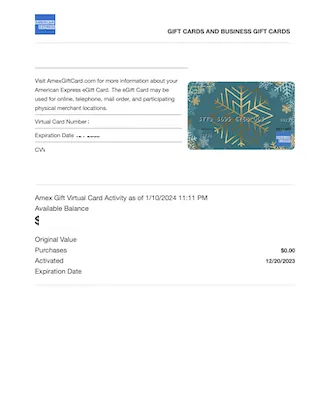
Screenshot this card information, you will need it later below.
Step 2: verify your Amazon purchase
In order to spend the exact, full amount of your gift card, you need to use the “Amazon Reload” page.
Click here for the Amazon Reload page, you will see a “Purchased X times” banner at the top to confirm you tried purchasing the correct thing.
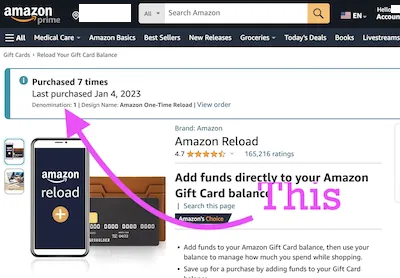
Next, go to your Amazon orders page and find the failed order.
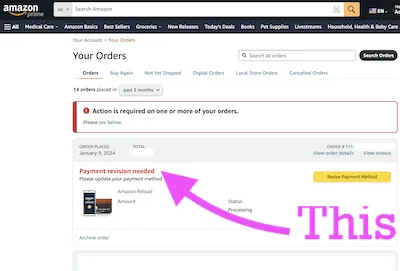
You are looking specifically for one of these error messages:
Action is required on one or more of your orders.
Please see below.
Payment revision needed
Please update your payment method to process your order.
And you need to screenshot that error message on the page with your order details.
Step 3: file a complaint with the Consumer Financial Protection Bureau
Visit the Consumer Financial Protection Bureau. And fill in your basic contact information. This is a US federal government website, which you can verify by seeing .gov at the end of the domain name in the URL you land on.
Don’t worry, I will show you every correct answer and copy/paste you need here.
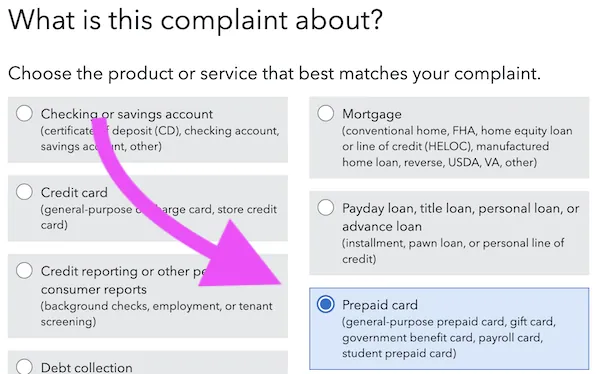
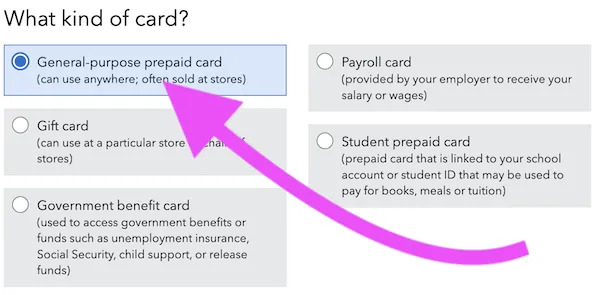
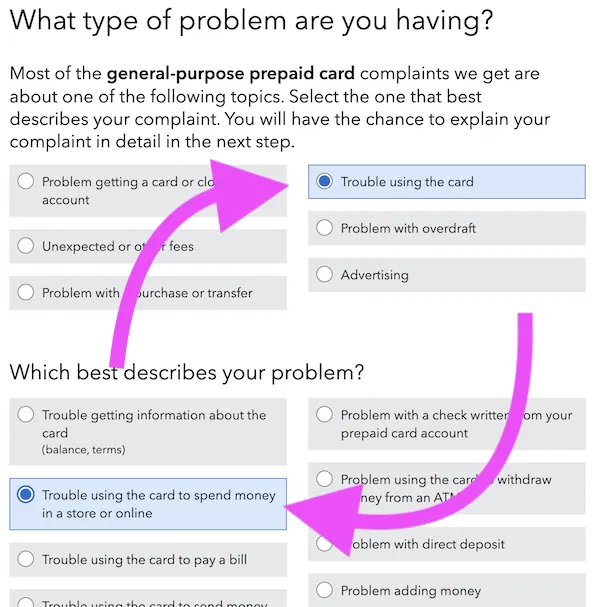
-
What is this complaint about? Prepaid card
-
What kind of card? General purpose prepaid card
-
What type of problem are you having? Trouble using the card
-
Which best describes your problem? Trouble using your card to spend money in a store or online
-
What happened?
I received an Amex eGift Card. This includes an email “You have received an
American Express® eGift Card” from Delivery@orders.amexgiftcard.com. And on
there I clicked the link to validate and print the card, which loads on
https://balance.amexgiftcard.com/#/account and shows a balance. I attempt to use
this on Amazon (using $1 less than the face value of the card). And the transaction is
declined. I then tried again with various other amounts less than the full face value.
Many people have reported having this problem starting this past year.
-
I want the CFPB to publish this? I recommend to check this to ON.
-
What would be a fair resolution to this issue?
Please send me a check payment for the full amount of my card, plus 1% of all unused funds across all their gift cards last year as punitive damages, plus additional recourse as the board may find just.
-
Files: Attach your card balance screenshot that you took above. And your error message from Amazon.
-
Company name: American Express / P.O. Box 981535 / El Paso, TX 79998-1535 / americanexpress.com
-
Other information:
Card number XXXXXX Sent to email address XXXXXX. I am XXXXXX, that recipient. In the email it identifies order number XXXXXX.
](../../../Desktop/2024-02-20-howto-spend-amex-gift-card-amazon-banner.png)
-
Your contact information. This is where they will send the check.
And when you are done, print out your complaint for your records. This also includes contact information for the CFPB.
Step 4: wait for the check
For reference, I filed my complaint on 2024-01-10.
By the next business day, I received the email from CFPB:
Your complaint has been sent to the company.
With a complaint ID.
Then on 2024-01-25 I received another email from CFPB. Logging in I see a PDF letter from AmEx.
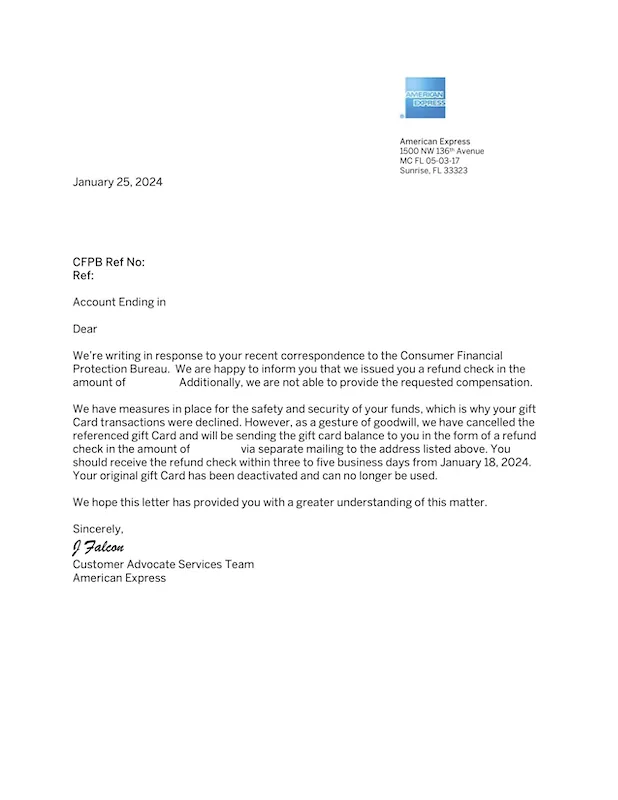
The day before that notification, I received a letter via FedEx Overnight Express from AmEx with a check for the full amount of the card.
The letter was not a form letter as it specifically referenced the punitive damages I requested.
And here is the check on my desk.
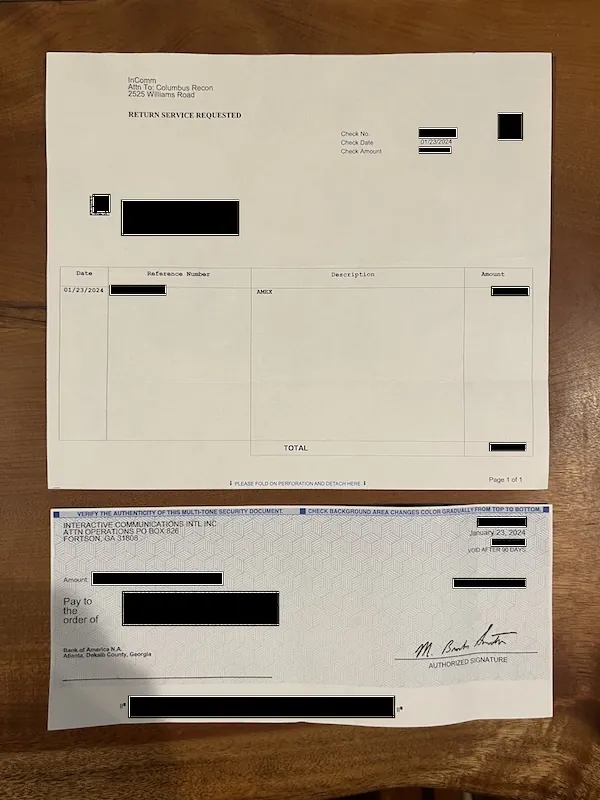
So overall, you can expect a response and a check in about two weeks.
Reading circle questions
- Did you get the AmEx card as a holiday bonus from work? Or who else actually uses these?
- Were you previously able to use AmEx gift cards on Amazon without the error?
▧
Comments
There are no comments yet.
Please discuss this topic anywhere and let me know any great comments or media coverage I should link here.