This page includes an affiliate link. And hopefully I'll get paid if you click it. This does not increase the price you pay, you would get the same price with or without my link.
When you login to Xfinity Wi-Fi with a computer you need to login with a browser.
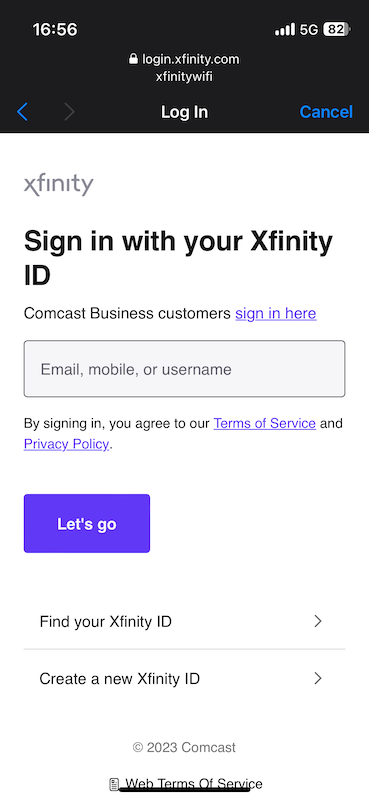
But if you login from Roku there is no browser.
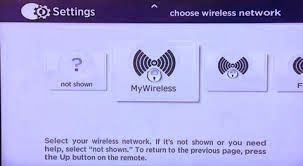
So to fix this you:
-
Go to Roku > Settings > Information, then write down the MAC address
-
Buy a Mac
-
Open Terminal.app
sudo bash ifconfig en ether ifconfig en ether ****TYPE IN THE WIRELESS MAC HERE**** -
Close and reopen Wi-Fi and connect to
xfinitywifi -
Login to Comcast
-
Open Terminal
ifconfig en ether ****TYPE IN YOUR OLD ETHER HERE**** -
Use the Roku and get on
xfinitywifi -
TV and chill
This is confirmed for the Roku 4K version.
▧
Comments
Discuss and share this topic anywhere. May we recommend:
- There is no official X thread yet. Hit me up and I will make one.
- Please let me know any other good media coverage I should link here.
- Talk with me live every Tuesday 6pm (New York) at Community Service Hour.